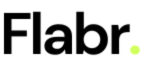Returns
You have the right to cancel any agreement if you do so within fourteen (14) days of the day you receive the equipment.
If your order has already been dispatched and you wish to cancel, you must return your products within 14 days. You should not unbox or use the equipment and should keep it safe.
To return your product you can contact us via email at business@flabr.in
Within your email, can you please include the following:
- Agreement number ( which you can find on the dashboard)
- Address for collection
- Name, email and mobile number for the person dealing with the collection
We will then arrange DPD to come and collect your device(s) via our partner at a time convenient for you.
Before returning your product and where applicable please ensure the following has been completed:
- Remove any personal information, by actioning a factory reset on your device.
- Return power leads, cables, AC adaptor.
- Remove any disc.
- Remove any external storage devices.
- Remove your SIM card, memory card, and all security and parental locks from your device.
- Remove Your iCloud / Samsung account.
If you have returned a device that is still locked to an iCloud or Samsung account, we will be unable to process the return straight away. We will send you an email to let you know that your device is still locked, along with some instructions on how to do this remotely. If you are unable to do this remotely, we would need to return the device back to you to remove.
For further information on how to remove your iCloud/Samsung account, please use these links:
- Effective Ways to Remove iCloud Account from iPhone and iPad (fonecope.com)
- Remove accounts from your Galaxy phone or tablet (samsung.com)
IPhone
- Back up your data and, if you want to, restore it to your new phone.
- Turn off Find My iPhone. Go to Settings, select [your name], select Find My, select Find My iPhone, swipe the sliderOff, enter your Apple ID password, then tap Turn Off. When you do this your phone is removed from your Find My iPhone Devices list, and your device Activation Lock is also turned off.
- Sign out of iCloud and the iTunes & App Store. Go to Settings, select [your name], select iCloud andSign Out.
- You should also erase your content and settings – go to Settings, then General, Reset, and tap Erase All Content and Settings. When you erase your content, Find My iPhone and your Activation Lock are also turned off.
- Remove your SIM.
Samsung
- Back up your data and, if you want to, restore it to your new phone.
- Turn off Find My Mobile. Go to Settings, select the Biometrics and security menu, go to Find My Mobile, swipe the slider Off and enter your Samsung account details.
- Sign out of your Samsung account and the Play Store. Go to Settings, then Accounts and backup or Cloud and accounts or Accounts, and choose the Account you would like to remove. Then tap Personal info and More options. Then Remove account and Remove. Enter your Samsung Account password and tap Done.
- You should also Remove all personal data from your Samsung (please save any personal information you need to your computer prior to using this feature) – go to Settings, then Backup and reset, Factory data reset, read the information provided and tap Reset device. If you have a security lock on your device, you will be prompted to enter the lock information before proceeding. Then touch Delete all to remove all information and downloaded applications.
- Remove your SIM.
Refunds
Changed Your Mind? It’s OK Just Let Us Know And We’ll Do The Rest
It’s important to get the choice of tech right and at Flabr we understand that this is an important decision for your business.
For your complete peace of mind, at Flabr we have made it easy to return products and cancel your order should you need to within 14 days.
Easy Returns When Changing Your Mind within 14 days
We know circumstances can change and that you may decide you no longer want your device(s) once they have been delivered.
There’s no charge to return your product in the first two weeks, and we will refund any payments made within this period. You may be charged If the product is damaged or there are missing parts www.flabr.in/terms-and-conditions
Simply raise a support ticket from your dashboard or email us at business@flabr.in
Cancelling Orders Before Delivery
If you want to cancel your order before taking delivery that’s okay, simply call our friendly customer service team on
+91 7349524079
Or send us an email at business@flabr.in
How Long Will It Take for refunds?
If the first payment was taken before the return, it can take up to 3 working days for the refund to be processed.